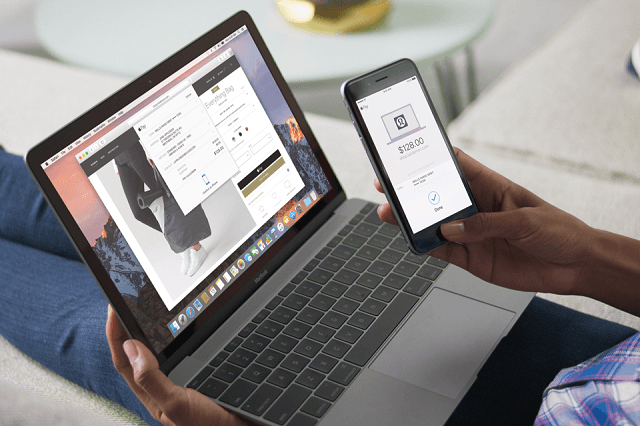How to set up and use online banking in Mac with QuickBook?

Online banking is a feature in Quickbooks computers for Mac that allows you to connect to your financial institution to download transactions and use other online services, such as vendor payment and online transfers. QuickBooks lets you record and do bank and credit card transactions more efficiently so you'll have more time for your other business needs.
How to set up and use online banking in Mac?

To set up and use online banking in Mac first connect your Mac to the internet means your device should have online access.
Second you need a banking account at a financial institution that offers services for QuickBooks
Currently, there are over 1400 financial institutions across the US, Australia and Canada that offer online banking services in QuickBooks. If your bank or credit card company doesn't offer online banking import or download services for QuickBooks, you can ask your them to sign up through intuit.
In Australia you can contact the intuit here.
Once you’ve fulfilled these two basic requirements, you’re ready to go through the different online banking processes and perform other online banking tasks.
Before you set up online banking, it is highly recommended that you coordinate with your bank so you'll know what connection method they support, what the fees are and what information you need to set up and use the feature.
QuickBooks provides two connection methods – Direct Connect and Web Connect. Some banks offer both while some offer just one of them.
Direct Connect allows QuickBooks to send information to your Financial Institution and download data directly from it. This method requires the use of a bank-provided PIN or password. After you set up the account, you can securely download electronic statements into your QuickBooks. You can also use other types of online services (online vendor payment, online transfer between accounts, and others) supported by your bank.
Web Connect, on the other hand, uses your web browser. This method only allows receiving of data. If you set up using Web Connect, you will not be able to send payments to your vendors or transfer funds to another account from within the program.
There may be charges associated with the use of the bank's service. Thus contact your bank for more information.
Before you set up online banking, it is highly recommended that you coordinate with your bank so you'll know what connection method they support, what the fees are (if any), and what information you need to set up and use the feature.
QuickBooks provides two connection methods – Direct Connect and Web Connect. Some banks offer both while some offer just one of them.
Direct Connect allows QuickBooks to send information to your FI and download data directly from it. This method requires the use of a bank-provided PIN or password. After you set up the account, you can securely download electronic statements into your QuickBooks. You can also use other types of online services (online vendor payment, online transfer between accounts, and others) supported by your FI.
Web Connect, on the other hand, uses your web browser. This method only allows receiving of data. If you set up using Web Connect, you will not be able to send payments to your vendors or transfer funds to another account from within the program.
There may be charges associated with the use of the bank's service thus contact your bank for more information.
You need a unique-to-you credential that you use, along with a password or PIN, to log in to your financial insitution. Also you need an account number which is the number that your Financial institution gives to your account when they create it. It appears on your banking statements. If you have checks for the account, you can usually use one to find your account number. Note that Financial Institutions are identified by a unique nine-digit number called the routing number. It is used to send checks and electronic transactions to the right place for processing.
- To set up a direct connection between your Financial Institution and QuickBooks, you need to know how they classify your account, not how QuickBooks does.
- To set up accounts for online banking, choose Banking and select Online Banking Setup.
- In the search field, start typing its name. As you type, QuickBooks displays names that match what you entered.
- Depending on your bank, you may be presented with options for Direct Connect/Web Connect or Web Connect only.
- On the Link your Accounts screen, you can choose which bank accounts you can add to QuickBooks. For example, if your bank account has a checking and savings account, you can add just the checking account.

QuickBooks has also added Apple Pay on the web support for paying invoices.
QuickBooks is an accounting software package developed and marketed by Intuit. QuickBooks products are geared mainly toward small and medium-sized businesses and offer on-premises accounting applications as well as cloud-based versions that accept business payments, manage and pay bills, and payroll functions.
QuickBooks Desktop is only available on a rental / subscription basis for users in UK and Ireland. The Mac (OSX) version is available only in the United States. quickbookspayrollsupport/
QuickBooks Online is supported on Chrome, Firefox, Internet Explorer 10, Safari 6.1, and also accessible via Chrome on Android and Safari on iOS 7. One may also access QuickBooks Online via an iPhone, a BlackBerry, and an Android web app.