How to get an Apple student discount on the Education store?

Most of the Mac computers are used by students and teachers and also Apple promotes education, maybe that's the reason that Apple caters specifically to their needs. You can buy cheap Macs and iPads direct from Apple’s Education Store, or get a 50% cheaper subscription to Apple Music and save money. Wanna know how then here's how to get Apple student discount on the Education store.
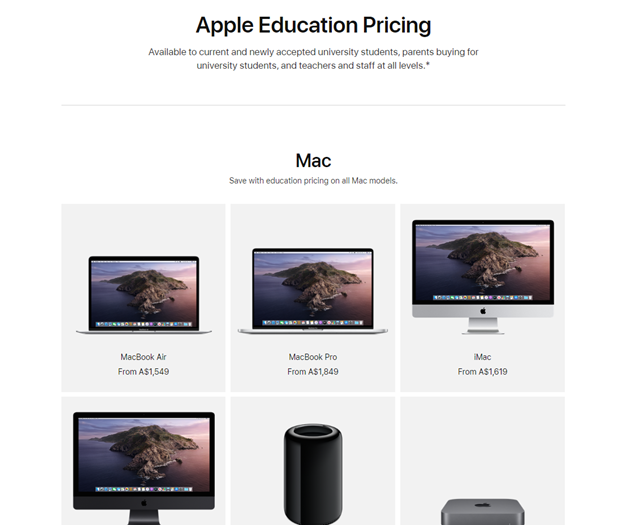
Most Mac users aren’t aware of the Education Store or don’t think the discount applies to them. But Apple throws the education net quite wide, so anybody who works in an education environment qualifies for a discount on Apple computers. It’s not just limited to students, teachers, and lecturers, but also covers administrative workers and other staff members. Essentially it’s anybody who works for a school, college or university.
Remember that your parents do not qualify when buying for themselves but they can pick up a discounted Mac for their kid from the education store. The Apple terms and conditions state:
Those eligible to purchase from the Apple Store for Education Individuals include teachers, staff, students, and parents as follows:
- Employees of any education institution – Any employee of a public or private education institution is eligible.
- Post-secondary Education Students – Students attending or accepted into a post-secondary education institution are eligible to purchase.
- Parents of post-secondary students – Parents purchasing on behalf of their child, who is a student currently attending or accepted into a public or private post-secondary education institution in the UK, are eligible to purchase.”
If you don’t qualify for an Apple Education Store discount, then you can check out the Apple Refurbished Store, which is available to everyone.
How to get an Apple student discount from the Education Store
If you think you qualify for an education discount then you should pay a visit to Apple’s AU Education Store.
You will need to verify that you qualify for the discount. You will need to enter your email address and a password, your name, institution, subject of study, year of study and course length.
In some cases, you won’t require any sort of login or ID to order from the Education Store, but Apple can request to see evidence of your student status at any point during or after the purchase and will charge you an additional fee if you fail to provide it.

You can shop at the Apple Store by first logging on from your university network if you can, but be prepared for Apple to ask you for some form of official identification that proves you’re a student, the parent or guardian of a student, or a teacher, or otherwise involved in the educational establishment. Your student ID is typically the best way to do this.
Also, if you don’t want to register on one of the verification sites, you can also call Apple, use Apple’s Chat online feature, or visit an Apple Store. The staff there will guide you through the process.
Note that if you’re thinking of buying a Mac, not for yourself or your child but for the institution itself then Apple has other stores for you to use.
You can visit the Apple Store for Schools and Universities. You’ll need to register with Apple before you can make any purchases. Alternatively, you can call Apple direct 133-622 or 1300-551-927 in Australia for more details.
Note that Apple doesn’t offer a stock discount ratio such as 10 percent but instead sets different prices for each product range. The discounts are only currently available for Mac computers be it iMac, MacBook Air, MacBook Pro, and Mac mini and iPads – there are no special discounts for other Apple products. You can save hundreds on a MacBook Air, MacBook Pro, iMac or iMac with Retina 5K display when purchased with AppleCare via the Apple Education Store.



