Play Pokies on your Mac
What are the best 10 productivity apps that one should have on a Mac device?

If you own a Mac and you use it more often at your workplace then obviously you will wish to get more work done and be always the number one in productivity. Here are the best 10 such useful apps that will help you accomplish your task and work more efficiently for you. You can download them from Mac App store quite easily.
1. Alfred

This app is all free at Mac app store and comes in two new themes from user theme competition – Dark and Smooth & Pistachio. Offers large type support, use ⌘L to show the currently typed text or calculation in large type. You can drag results (files / images etc) out of Alfred into emails, graphics apps, Finder. With new ‘Advanced’ option for Default Result types, add any file type you like to the default results (still recommend open/find/[spacebar]prefix for file search)
So if you are the one who wants keyboard efficiency and touching your mouse or trackpad as little as possible, productivity app Alfred could be a good fit for you. Click here to Download.
2. Evernote
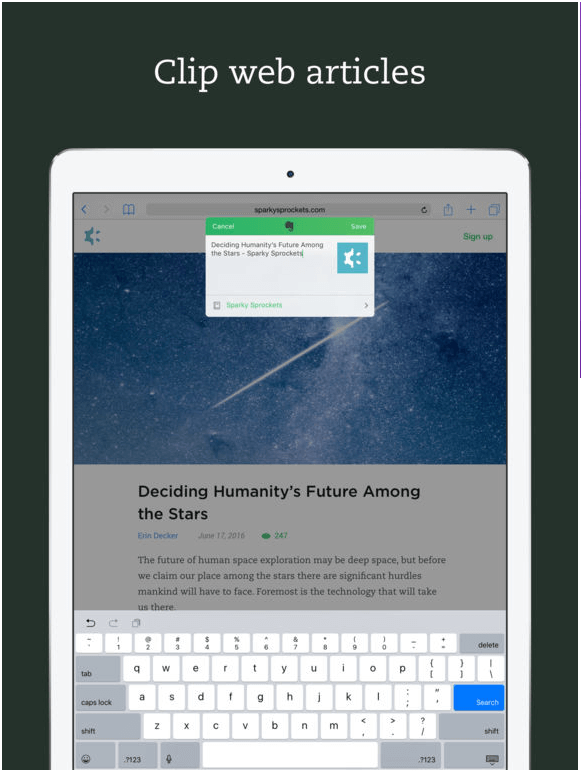
This is a classic note taking app which allows you to change the way you organize your personal and professional projects. You can take notes, create to-do lists, and save things you find online into Evernote. Also sync everything between your phone, tablet, and computer automatically. You can store and access clippings from web articles and notes you’ve written by hand. The app is available in a tiered pricing model ($7.99)that starts with a free version. Download here right now.
3. Postbox

Postbox is a great replacement option for the standard Mail app for Mac. It integrates with any POP or IMAP email provider and gives users the option to tag emails for better organization. Other useful features are the ability to send a “quick reply,” and the ability to drag and drop Dropbox links to quickly send large files. Postbox is roughly $32, so that means you need to buy one with easy online deposit option by Paypal or VISA credit card. You can download the trial version to understand how it works by clicking here. Note that Postbox runs in 64-bit mode on macOS.
4. Pixelmator
![]()
Pixelmator takes full advantage of the latest Mac features and technologies, giving you speedy, powerful tools that let you touch up and enhance images, draw or paint, apply dazzling effects, or create advanced compositions with ease. Once your images are ready, save them to popular image formats, share them via email or social networks, print them, or instantly add them to your Photos library. You can download this app which costs AU$46.99 at App store.
5. Fantastical 2

Designed exclusively for macOS, Fantastical 2 includes powerful features such as an incredibly intuitive parsing engine, a full calendar window (with day, week, month, and year views), a quick access mini window, iCloud reminders support, time zone support and much more. It costs AU$ 79.99 at app store for you to download.
6. Bartender

Bartender is a tool that gives your the ability to customize the icons on the menu bar on your home screen. Minimalists can hide the bar completely until they need it, or pick and choose which apps are available in the bar. You can download the one month trial version by clicking here. Or get it at AU $20.60 and if you have an earlier version you can upgrade with $10.30. Place your order here now.
7. Skitch

Skitch is free to download from app store. Skitch is used to snap it, mark it up, and send it on in an instant. Your bold ideas stand out even brighter with Skitch. You can mark up photos of silly, cool, or inspiring things you see and share them via social, email, SMS, and more. Annotate photos of your backyard to plan out your vegetable garden.
Share a diagram of the earth's layers and have students label it with you or capture a map, mark it up, and share it with your friends to show them where you’ll be. At work open a PDF and highlight changes to skip the lengthy, confusing email chains and give clear feedback. Note that Skitch's PDF Markup feature requires an Evernote Premium account. For free version download here.
8. Caffeine

While simple in concept, Caffeine is a useful tool that allows users to keep their Mac from automatically going to sleep. Caffeine creates an icon in your menu bar at the top of the screen and, once you click it, keeps you Mac from falling asleep. Click it again and you’ll revert back to your normal settings. It’s a great compromise for someone who is energy conscious but needs to keep their machine up for longer periods of time. Caffeine is free to download.
9. FilePane

FilePane is a lightweight, versatile multi-tool for quick file management. It works with almost any selectable and draggable content from any app on your system and suggests various quick actions, based on the data you give it. You can easily copy/move/create files and folders, edit/share/convert images and a lot more. Just start dragging a file or text and drop it into “Drop Here” panel, showing near your cursor. FilePane detects the file type and offers some quick actions for it. Get this app at $10.99 from mac app store here.
10. The Unarchiver

The Unarchiver is a small and easy to use program that can unarchive many different kinds of archive files. It will open common formats such as Zip, RAR (including v5), 7-zip, Tar, Gzip and Bzip2. It will also open many older formats, such as StuffIt, DiskDoubler, LZH, ARJ and ARC. It will even open other kinds of files, like ISO and BIN disc images, some Windows .EXE installers. The list is actually much longer – see the program homepage for the full list.
The Unarchiver also tries to detect and correctly handle the filename encoding in the archives it opens, allowing you to open files from every part of the world without getting garbled filenames. The Unarchiver aims to be the only unarchiving program you will ever need, and to stay out of your way.
However, if you want to browse the contents of archives, or if you want to support development of The Unarchiver, look for “The Archive Browser” on the Mac App Store, or go to cx/! It lets you browse and preview archive contents, and find out information about archives! For free app to download on your mac visit app store right now.
All these 10 apps are quite productive and will certainly improve your value and work in your profession.
Copyrights. 2015-2025 Pokies For Mac. All Rights Reserved

